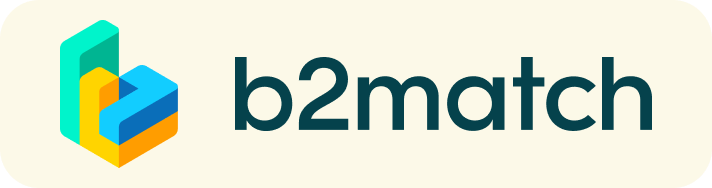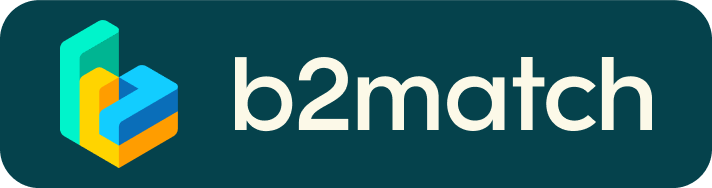B2B - How does it work?
- Registration | until 30th September 2020
You can register your participation by using the register now tab. Remember to insert your contact details and a cooperation profile on what you are looking for.
2. Set up a profile
Create a strong profile which will raise your visibility to others on this platform.
Make it clear and concise.
Your profile should describe
who you are, what you can offer potential partners and who you want to
meet. A good profile will significantly generate more meetings. Don't
forget your profile will be live and visible even after the event.
3. Request meetings | 03rd August 2020 - 30th September 2020
You will receive an e-mail to remind you to start booking your meetings.
Be active not reactive. Browse published participants profiles and
send meeting requests to those you want to meet at the event.
Adding
a meaningful remark why you are interested in a meeting will increase
the chance that your request will be accepted.
REMIND that to confirm the meetings received, you have to accept the requests !!
3.1 FAQ - How to manage meetings?
Find below a quick overview how to book, view and accept/decline meeting requests.
To view and manage meetings you have to login via:
a) Menu "Login" (in case you have no password please click "Password forgotten") or
b) Use one of the direct access links you can find in the mailings you have received from the b2match platform
To access the window below please select the Menu "Your Account" and afterwards the Tab "Meetings".
3.2 How can I send a meeting request?
- Once logged-in click the Menu "Participant" to list all participants.
- Use the search filters to the left to reduce the participants list to more suitable matches
- Click the button "Request Meeting" next to each profile to send a meeting request.
- Participants who do not join the matchmaking sessions have no "Request Meeting" button.
Note: As long as your counterpart doesn't confirm your request the meeting will not be scheduled.
3.3 How can I access and confirm/decline meeting requests?
All incoming and outgoing meeting requests are listed under the Tab: "Meetings" in your Dashboard.
If you can't see the Tab: "Meetings" please click the Menu: "Your Account" to get access to your Dashboard.
* Headline | Open requests
-> Here you can find all incoming requests which you have not confirmed/declined yet
To confirm/decline a request please click the button Details
* Headline | Accepted Requests
--> Here you can find all accepted meeting requests (incoming & outgoing)
* Headline | Pending requests
--> Your meeting requests ... currently not accepted by the counter part
3.4 Where can I see at what time my meetings will take place?
Everytime you will confirm a meeting you will select a time slot where to insert it.
Afterwards you will receive an email alert with your personal meeting schedule.
You can also download your meeting schedule via the Tab: "Agenda".
You can also check all your meetings from the b2match app.
FASHION TALKS 5/8 October 2020
From the 5th till the 8th of October you will have the chance to attend the Webinars Fashion Talks that will be provided in virtual modality after the b2b sessions, in the afternoon.
You will find soon the link to connect to each of them under the PROGRAMME page.
HOW TO BOOK VIRTUAL MEETINGS?